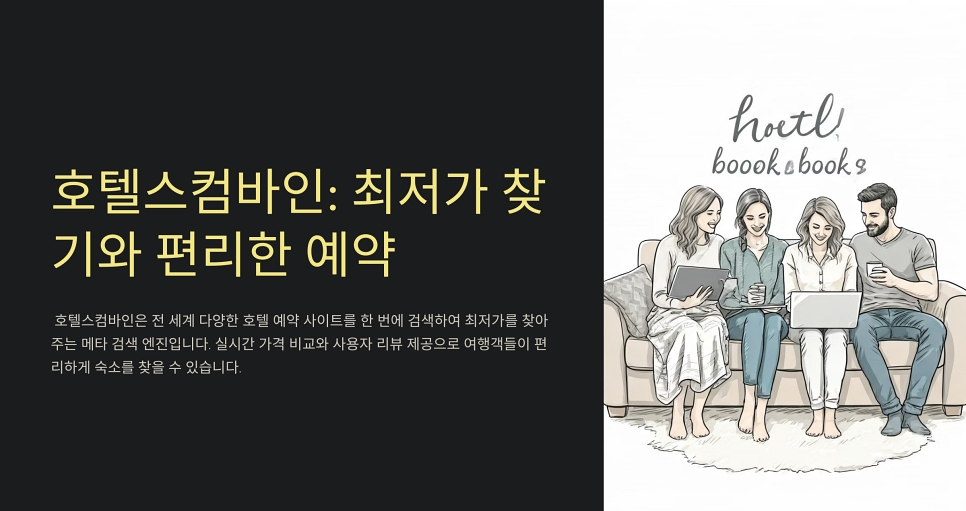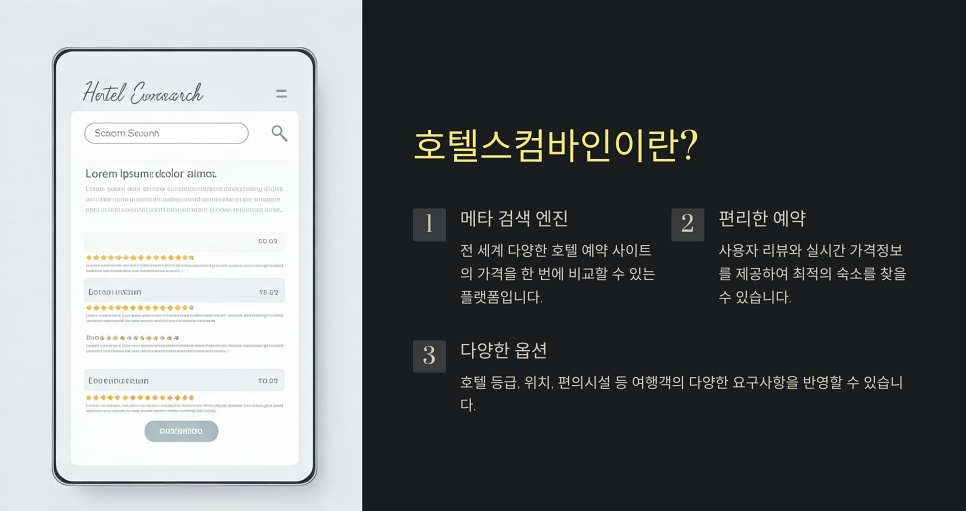
HotelsCombined Discount Benefits and Reservation Confirmation Guide 🏨
Are you preparing for a trip and looking for ways to save on hotel bookings? HotelsCombined offers various discounts and an easy booking system, making it popular among travelers. Discover discount benefits, customer service details, and how to check your reservation below!
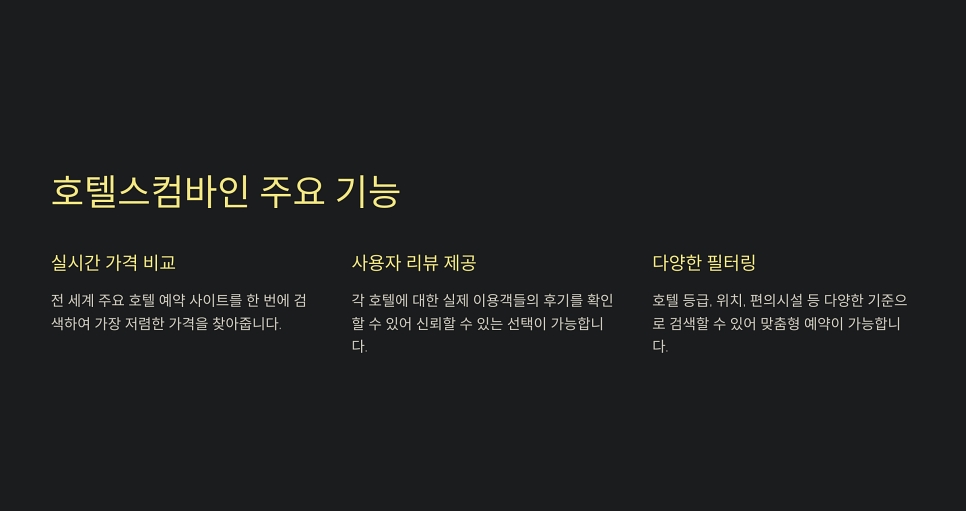
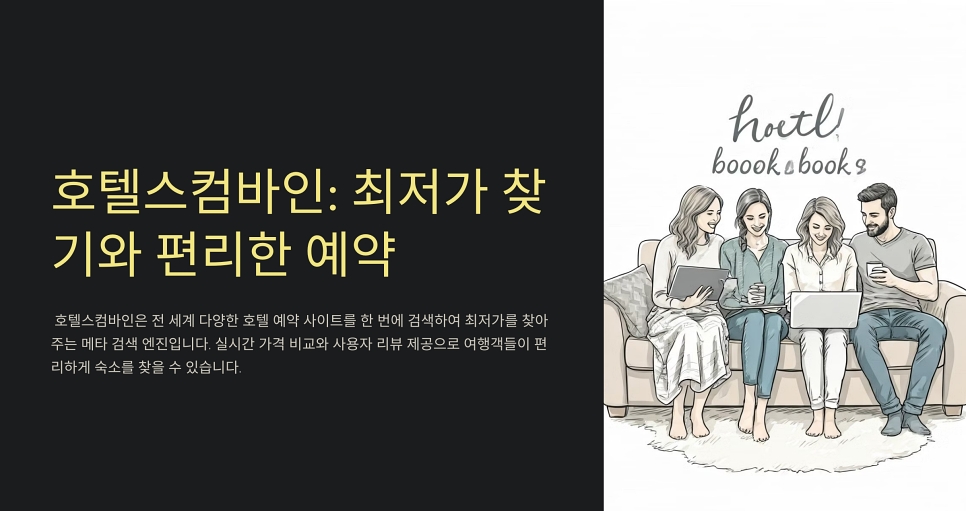
HotelsCombined Discount Benefits
- Coupon Discounts: Apply discount coupons available on the promotion page to enjoy additional savings.
- Partner Card Discounts: Use certain credit cards for extra discounts, and benefit from special offers through card partnerships for more affordable bookings.
- Membership-Only Discounts: Sign up as a HotelsCombined member to access exclusive discounts at select hotels.

📌 Rakuten Travel 5% Instant Discount Code: Get a 5% discount instantly when you enter the code
Event Period: July 22, 2024 (Mon) – December 31, 2024 (Tue)
Code: HCRKT
📌 Trip.com 5% Instant Discount Code: Enter the code for a 5% instant discount Event Period: February 7, 2024 (Wed) – December 31, 2024 (Tue) Code: TRIP777
📌 Tripbtoz 5% Instant Discount Code: Enter the code to apply a 5% discount Event Period: January 1, 2024 (Mon) – March 31, 2025 (Mon) Code: HCKTBZ24
📌 Book with Hotel Secret Deals 3% Naver Pay Reward: Earn a 3% Naver Pay reward on bookings made through ‘Book with Hotel’ Secret Deals Event Period: January 1, 2024 (Mon) – December 31, 2024 (Tue)
Go to HotelsCombined Coupon Page
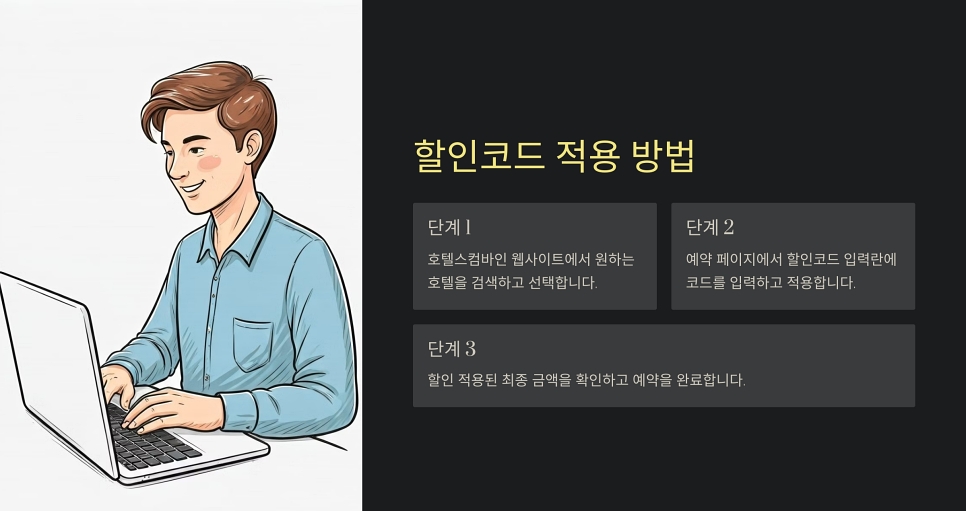
How to Check Your HotelsCombined Reservation
- Log into the HotelsCombined Website or App: After logging in, go to the ‘My Bookings’ menu to view reservation details.
- Reservation Confirmation Email: Check the reservation confirmation email sent to the email address used at booking.
- Use Reservation Number: You may need the reservation number for confirmation, so keep it handy. It can be found in the email or ‘My Bookings’ section.
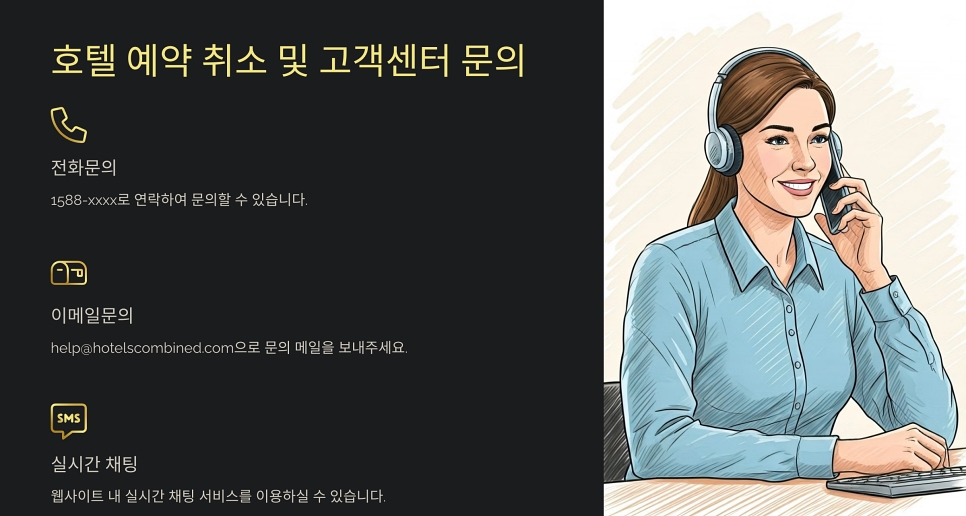
HotelsCombined Customer Service Guide
If you encounter any issues with your HotelsCombined reservation, customer service is available to assist you. Refer to the options below for support.
- Phone Support: Contact HotelsCombined’s customer service by phone for assistance with booking confirmation, changes, refunds, and more.
- Email Support: Submit your inquiry via email to receive a prompt response from the support team.
- Live Chat: In certain regions, live chat support is also available for real-time assistance.
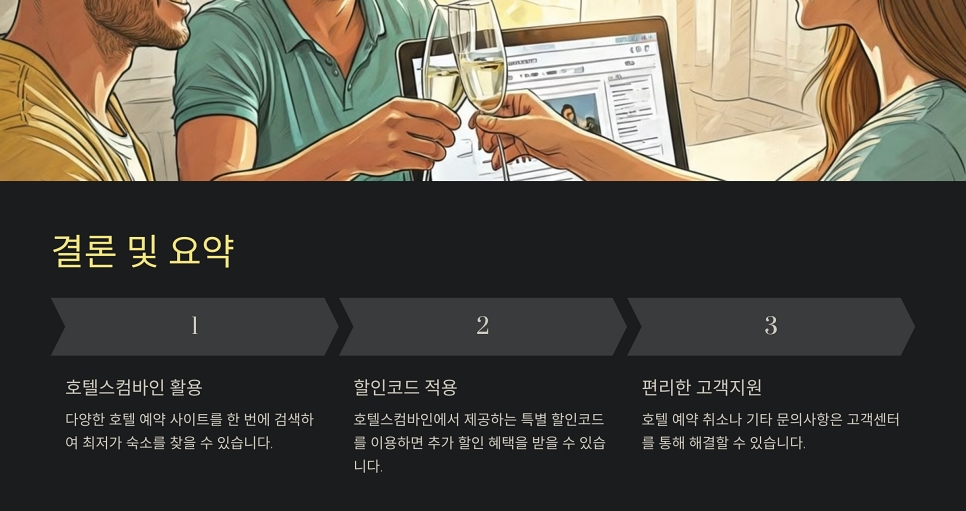
Frequently Asked Questions (FAQ)
Q1: How do I apply a discount coupon?
A1: Enter the provided discount code during the booking payment step, and the discount will be applied automatically.
Q2: How can I cancel my reservation?
A2: Go to the ‘My Bookings’ menu to cancel or contact customer service for assistance. Refunds may vary depending on the cancellation policy.
Q3: I didn’t receive my reservation confirmation email. What should I do?
A3: Check your spam folder. If the email is still missing, contact customer service with your reservation number to request a resend.
Go to HotelsCombined Coupon Page
Make the most of HotelsCombined discounts to save on travel expenses and enjoy the convenience of easy reservation checks to prepare for your journey with peace of mind!
#HotelsCombined #HotelDiscount #BookingCheck #CustomerService #TravelPreparation #OverseasTravel #DiscountCoupon #PartnerCard